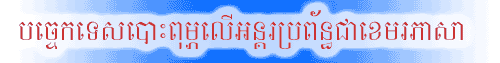
 |
| Web design |
| HTML |
| CSS |
| Adobe Photoshop |
| Dreamweaver 4 |
| FrontPage |
| Color Ref |
In the Beginning:
Displaying Khmer contents on the Web may seem like a daunting task, but by testing and re-testing your design for a number of times you will get the result you're after in the end. The trick is to design many pages and upload them to your internet server; then try to view them on the computers that do not have the typefaces you used for your Web pages. If you see a bunch of meaningless Roman characters, you've flunked. You'll have to go back and redo the whole thing all over again. If every thing looks the way you wanted, no missing subcharacters and vowels, or outrageous spaces uncontrollable by HTML or Cascading Style Sheet, you are ready to take a break and have some coffee! Oh, make sure that what it is you wrote on the screen is in Cambodian - not the language of the Aliens.
Are you ready?
OK, I am too. But before we start, let's check our stuff. Make sure that you know exactly what you're going to put online. I've seen a few Web sites that have Khmer features in them. They're usually created by Web developers in Cambodia. And the stuff that they have on their sites are news, sport articles, and sometimes political documents. The one site that's very rich in Khmer contents is: http://www.everyday.com.kh. Check it out, and you'll see for yourself. This site is fully functional and almost flawless; however, they do use some Flash (.swf) files to ensure that their Khmer statements will display seamlessly on viewers' screens.
Here're a few more sites with Khmer contents. After you've viewed them, we'll put our own stuff (in Khmer) on the Net for the world to see.