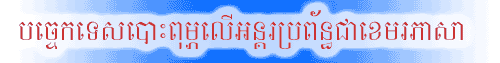
After you've gathered your materials to be published on the Internet, you need to type it into your computer. I think that's the hardest part about publishing Khmer documents online. Most of us do not know how to type Khmer. We speak, read and write Khmer but we do not type Khmer that often. We can only type English or French (if you know French). The problem that I have with typing Khmer language is: when I type one typeface, for example, Limon S1, I Know the keyboard well enough to type a novel; but as soon as I type the other typeface from another font developers such as KHEK Brothers or Oum Mony, I couldn't remember that hard-earned knowledge any longer, especially subscripts and vowels.
Let's assume that you're fluent with Khmer keyboard. If you're not, use the Character Map (Programs>Accessories>System Tools>Character Map) in your computer or the Keyboard Layouts that come with the fonts that you purchased. Sooner or later, you'll be typing as fast as typing the English language.
I have no way of knowing what type of programs you have on your system. Fact is: you need to have certain programs in order to type Khmer. My favorite is Microsoft Word. It's very flexible. But if you're using Word, you need to make sure that you uncheck all the AutoCorrect checkboxes by going to (Tools>AutoCorrect). Also, when you're using Word, you can save some time by customizing your Keyboard because most Khmer articles do not only contain Khmer language but also English or French. What I do is: I go to (Tools>Customize>Keyboard) and then chsose the font that I use frequently and customize my keyboard by pressing F2, F3, or F4 and so on. So when I type Khmer (for example: the typeface Limon S1 is customized on F2) and all of the sudden there's an English word in what I'm typing, I immediately press F3 to use the English typeface I'm going to use in my Web pages (say F3 customized for Times New Roman or Arial). And when I'm done with the English words or phrases, I can just go back to Khmer by pressing F2 without having to go to the Font Drop Down menu to change the font. If you type stuff in Khmer, you know that this task is quite annoying!
If you're rich you can buy Microsoft FrontPage or Macromedia Dreamweaver and type Khmer directly in it, but don't be surprised if there're keyboard conflicts. To tell you the truth, I don't like typing Khmer stuff in FrontPage or Dreamweaver because every time I type (Ctrl+S) I get the HP Support Information - who cares about HP Support Info! You might say, "yeah, that's because you have an HP!). Well, if you don't have an HP, go for it. These two programs are cool. It's straight forward, and you don't have to edit your HTML codes that much after you've done with your Web sites.